The Practical Guide to Camera Scanning
Do you want to scan any photo format at…
Do you want to scan any photo format at…



Sign up for this online course and avoid:
After taking this course you’ll be ready to:
1. Get the free Gear Guide
2. Sign Up for the Course
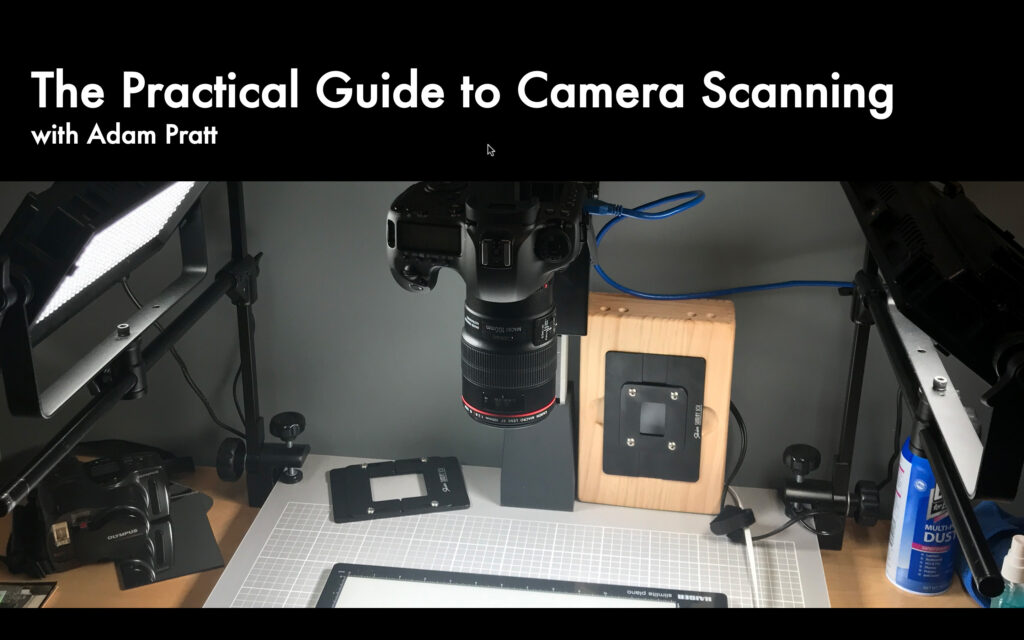 Sign up now and get instant access to all 5+ hours and 50+ lessons of the course, as well as the Resources Guide, Camera Scanning Checklist, and exclusive discounts.
Sign up now and get instant access to all 5+ hours and 50+ lessons of the course, as well as the Resources Guide, Camera Scanning Checklist, and exclusive discounts.
3. Setup Your Gear
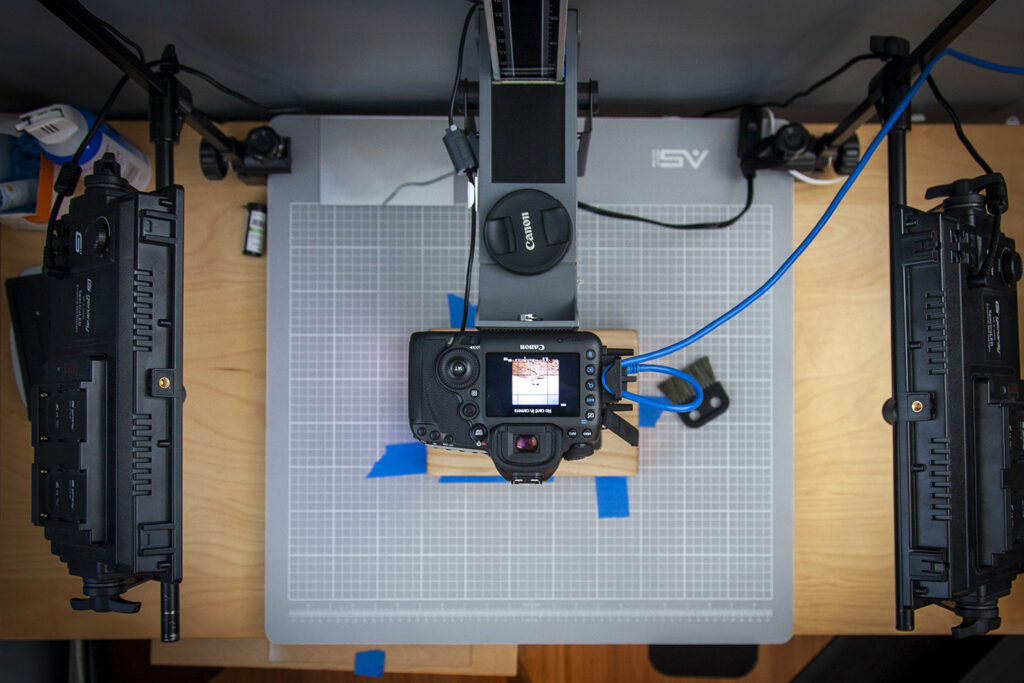 Purchase the gear that fits your needs and budget, then follow the course to setup your gear. Before you know it, you’ll be scanning any photo format with high quality and high resolution!
Purchase the gear that fits your needs and budget, then follow the course to setup your gear. Before you know it, you’ll be scanning any photo format with high quality and high resolution!
I’ve been scanning for 30 years, and I used to hate it. We all know scanning can require:
You can skip all of that wasted time and frustration by following my proven camera scanning workflow. Now I love scanning and it’s a profitable part of our business. Do you want the same thing?

I’ve helped clients setup their camera scanning workstations in as little as three hours using off-the-shelf gear. Here’s what some of them have said about this course:

“Adam’s camera scanning course is so thorough. We’ve been camera scanning for about 3 years, but I still learned tips that will speed up our process. Adam’s Adobe background paired with his photography experience and mad training skills makes for a course that is packed full of practical, understandable information. ”
Rachel Jenkins
Owner of Scrapmypix

“As a seasoned user of the more traditional scanning methods, I have been reluctant to make the leap to camera scanning. Years of built-up expertise and fear of the unknown were big roadblocks, but with Adam’s course I’ve been able to quickly overcome those concerns and realize greater quality consistency and profitability in my business, with very little growing pain.”
Laura Woolsey
Owner/CEO of Memory Forward
If you want to preserve family photos, digitize your film archive, or offer professional scanning as a service, then this course is for you! When you sign up you’ll get:
At Chaos to Memories we help families enjoy their memories again with archival photo scanning, video conversion, and digital photo organization. Contact us for more information or to get started on your Photo or Video Archive Project.