5,000-10,000 physical photos and
dozens of home movies.
100,000 digital photos
5-10 million digital photos.
We can help!
Phase 1
Phase 1 of digital organizing includes gathering, merging, deduplicating, and sorting everything chronologically.
Phase 2
Phase 2 of digital organizing includes curation, keywording, and tagging. Adding metadata makes your photo archive searchable.



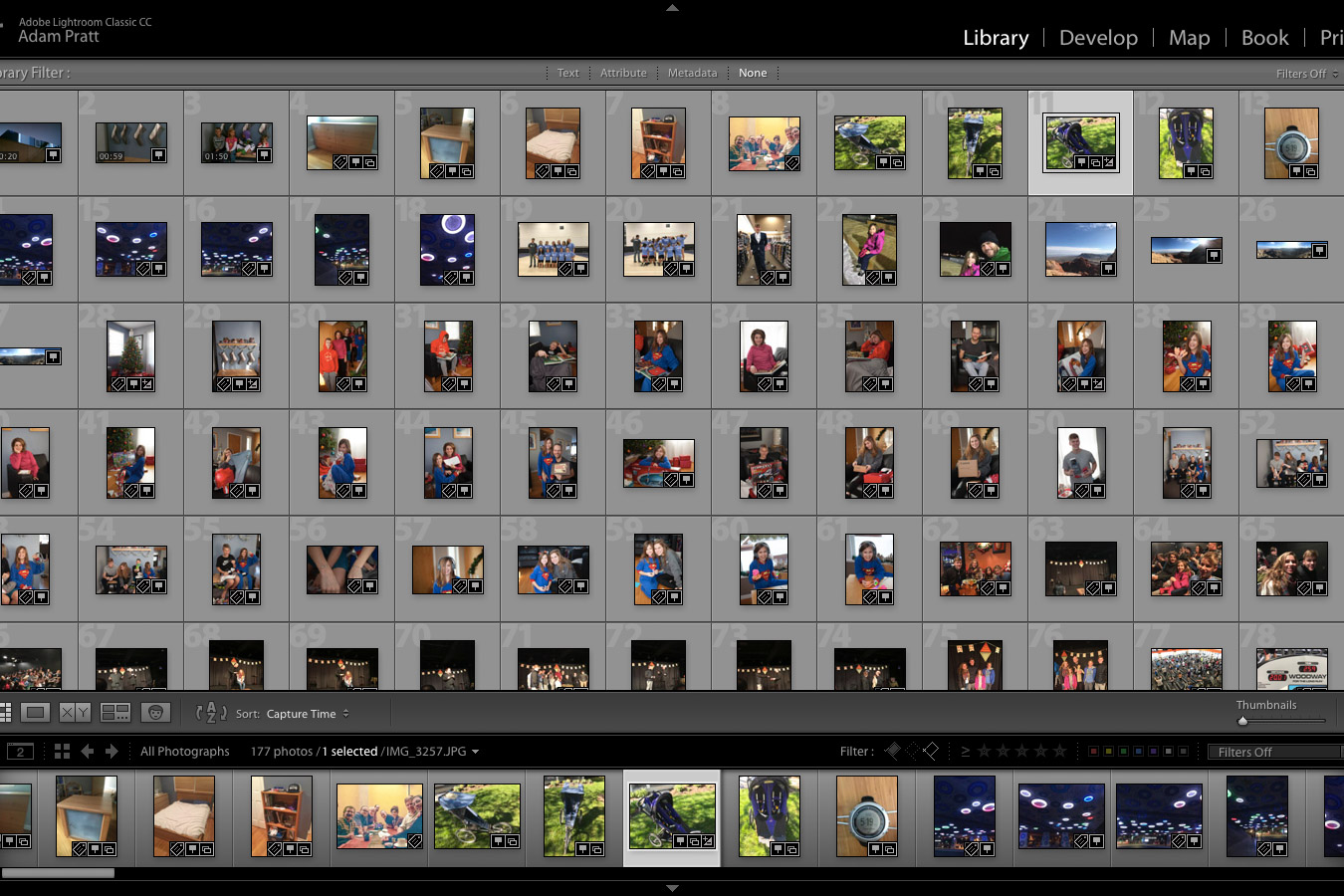
- organize everything by date
- delete the duplicates and duds
- make everything safe and searchable.
Metadata for Clients Course
Learn how to search and enjoy your Family Photo Archive.
At Chaos to Memories, we use industry standard metadata so it’s easy to find and share your memories today and for generations to come. In this short course you’ll learn about metadata basics, how to copy your Family Photo Archive to your computer, and how to search your photos from a variety of apps and devices.
How do you organize digital photos?
How do you do this for people you don't know?
What software do you use to organize digital photos?
Do I need to use Adobe Lightroom Classic after you organize my photos?
Do you support Apple Photos, Google Photos, or Amazon Photos?
How do you deliver my Family Photo Archive?
How can I access my Family Photo Archive?
How do I keep my photos backed up?
How do I maintain my Family Photo Archive when I keep taking new photos?
If you’re near Chicago and ready to get started, come visit our Wheaton Studio Monday – Friday, 10-5. Please bring your memories with you.
Contact us for more information, shipping instructions, and to get started on your project.
