Course: Digital Format Foundations
Handling Digital Files with Confidence
Do you wish you were more confident working with digital files? Are you overwhelmed by the options and tired of researching every new format? I spent nine months developing this course to give you clear and practical guidance on dozens of digital formats so you know what to keep, convert, or delete.
If you organize digital photos, scan photos, convert videos, retouch photos, or design photo books, then you have to deal with a lot of digital formats. Are you using the right digital formats? Are you handling them properly or damaging them forever? Are you giving your clients expert advice?
You’ll learn about foundational topics including resolution (DPI vs PPI), compression, and best practices for digital preservation and conversion.
Course Information
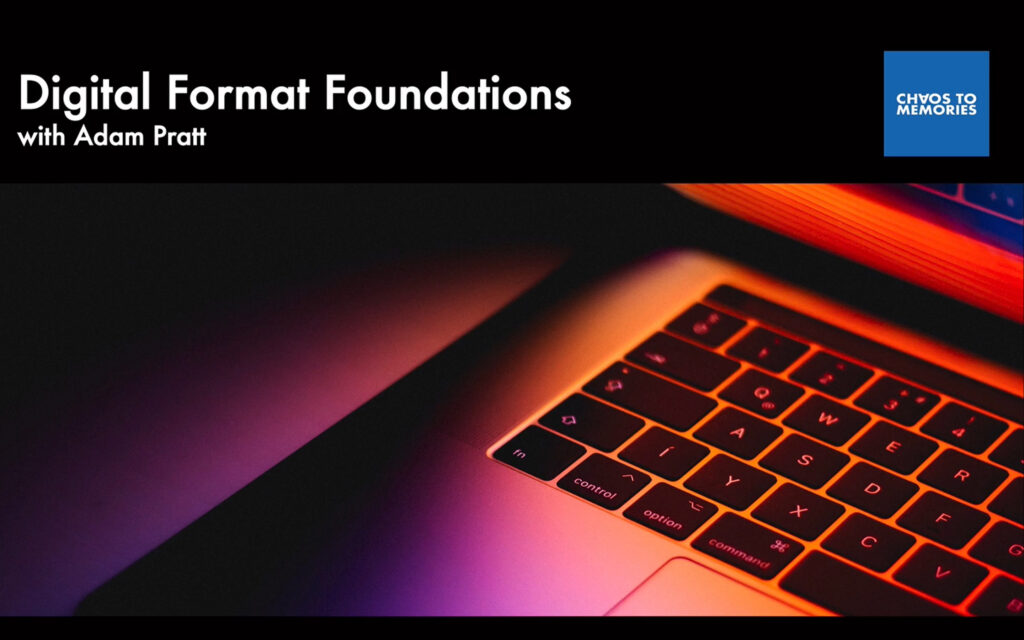
Digital Format Foundations Includes
- 3+ hours of video training (3 hours, 27 minutes)
- 60 bite-sized lessons
- Access on computer, tablet, or smart phone
- Dozens of sample files and almost 2GB of images, video samples, and audio clips
- Digital Format Reference Guide
- Digital Format Best Practices Guide
- Downloadable transcripts for every lesson to use as reference notes
- Immediate access to all lessons with no expiration
Here’s feedback from a student:
“As a photo organizer, I run into many different file formats every day. In the past, I would google the format, trying to figure out which of the search results were most applicable to my task. This class gave me a one-stop resource to not only help me identify the different formats, but to determine where they came from and what they may have been used for. I also appreciated the recommendations on the best format for converting images in today’s digital world and the how-to. Adam’s teaching style is both easy to follow and easy to understand.” – Holly Corbid, Founder of Capture Your Photos
Our full list of courses includes:
- Gathering Digital Photos and Videos
- Organizing Photos with Lightroom Classic
- The Practical Guide to Camera Scanning
- Managing Photo Organizing Projects
- Estimating Photo Organizing Projects
- Easy Index Scanning Workflow
- Fixing Dates of Digital Photos and Videos
- Digital Format Foundations
- Metadata Foundations
- Organizing Photos with Adobe Bridge
- The Practical Guide to Hard Drives
- Metadata for Clients
- Seven Steps to Creative Problem Solving
…with more coming soon! We do also offer 20% off if you purchase the Complete Collection.
Interested in working with Chaos to Memories?
If you’re near Chicago and ready to get started, come visit our Wheaton Studio Monday – Friday, 10-5. Please bring your memories with you.
Contact us for more information, shipping instructions, and to get started on your project.

