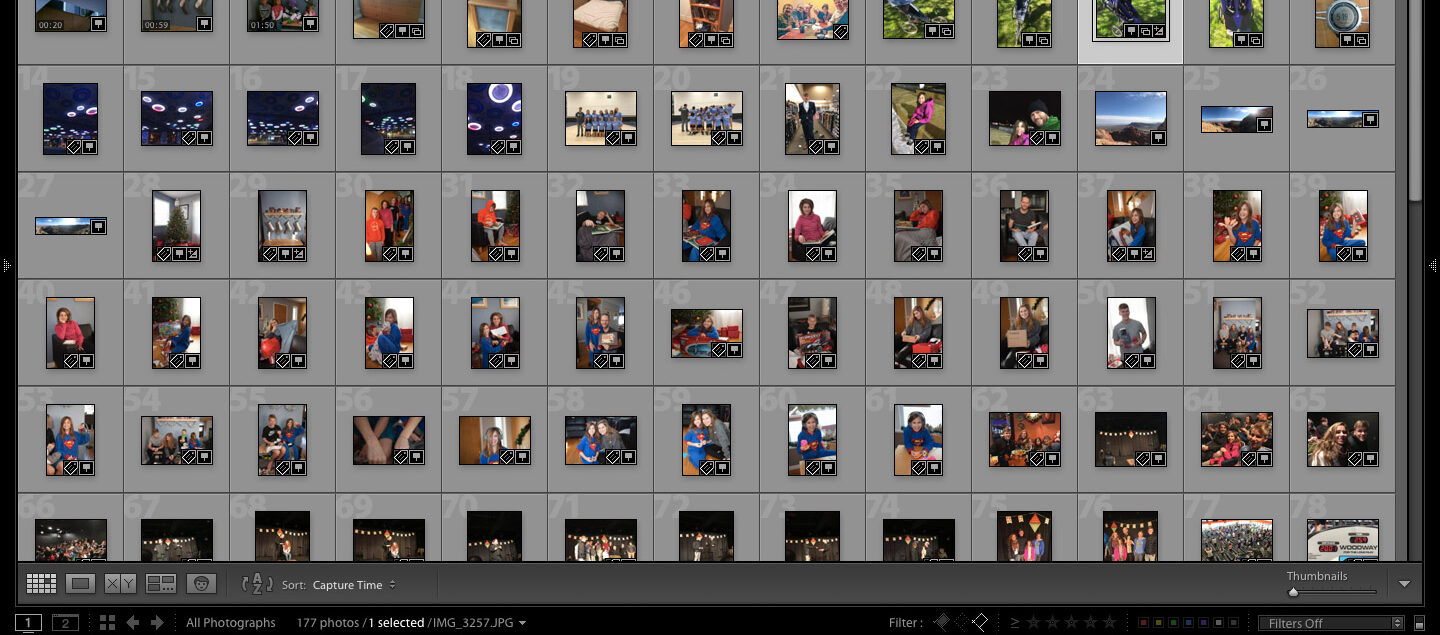How should I name my digital photos?
Is your computer full of digital photos with filenames like IMG_0579.jpg? Stop the insanity! If you follow the best practices below then you will have a family photo archive where every filename is:
- Unique
- Chronologically sorted
- Self-explanatory to you and others
This makes it easier to find, enjoy, and share your photos. Let’s look at an example:
2017-12-25_Christmas_001.jpg
- Date
The date should always be the primary organization method and the first part of the filename. Use the full year, then month, then day of the month. This is an ISO standard for recording dates and ensures that your photo sort chronologically. - Subject
The next part of the filename should be the subject (event, place, people) of the photo. When you combine the date and subject like this you get a useful, self-explanatory filename. People will have an idea what’s in this photo before they even open it. - Sequence Number
Lastly, you need to add a sequence number to the end so every filename is unique.
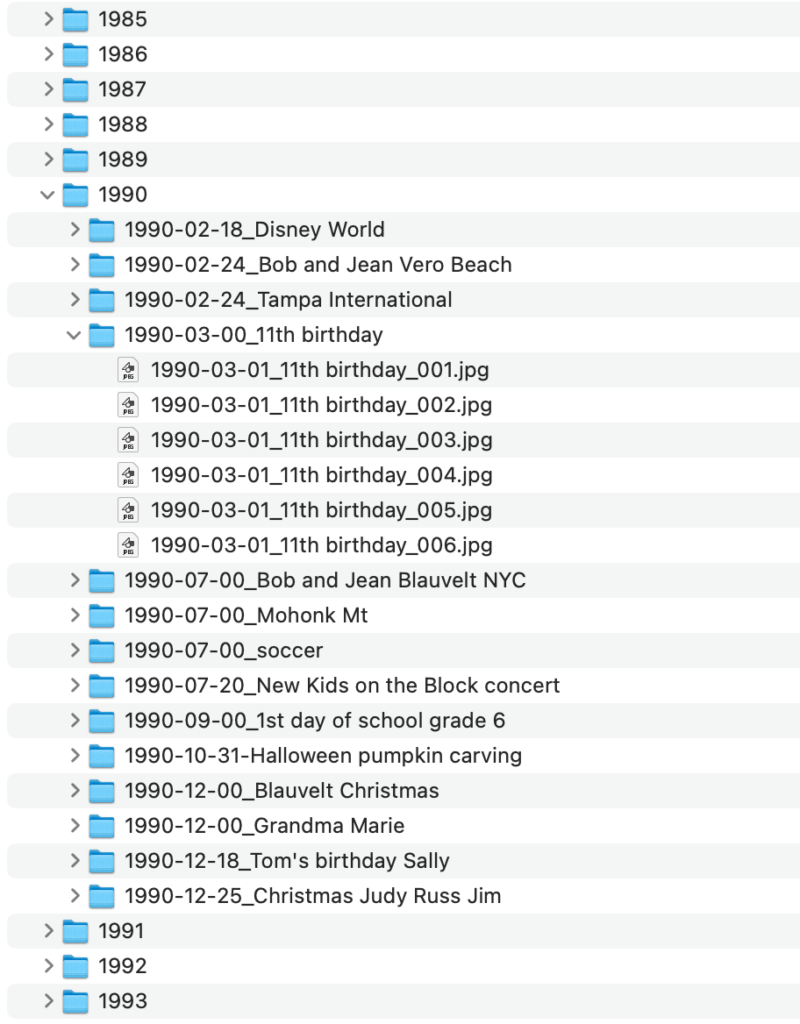
Professional photo organizing apps like Adobe Lightroom Classic allow us to batch rename hundreds or thousands of photos in seconds. This means we can deliver professional results without wasting time on tedious tasks.
I hope that helps. Let us know if you’d like us to help you with your Photo Archive Project.
Interested in working with Chaos to Memories?
If you’re near Chicago and ready to get started, come visit our Wheaton Studio Monday – Friday, 10-5. Please bring your memories with you.
If you live outside the Chicagoland area, we’re happy to send you a Project Form and Contract, along with shipping instructions, so you can get started on your project.
Contact us for more information.