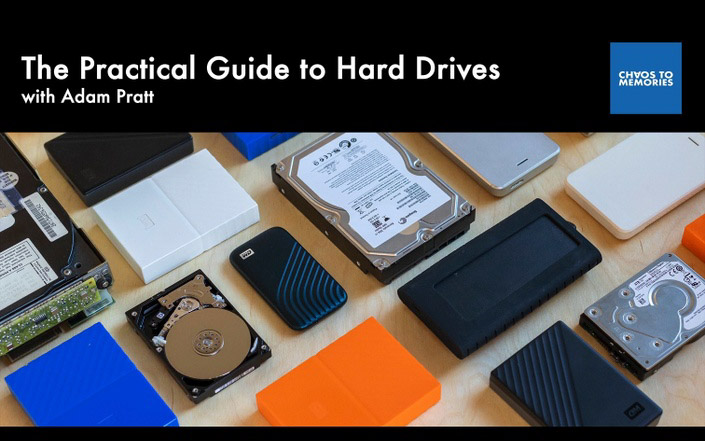Tag / storage
-
Course: The Practical Guide to Hard Drives
Hard drives are essential to the work you do and the projects you deliver to your clients, but there’s so much confusion and so many mistakes when it comes to something so basic. This course will help you implement best practices, enjoy peace of mind, and work with confidence about your most important data.
-
Saving Space with Archival Storage
Many of our clients ask us if they should keep their original photos after we scan them. We suggest keeping them, and here’s why…
-
What’s the best way to store photos?
When you store physical photos, the three greatest risks are light, heat, and humidity. We recommend choosing archival storage with these attributes:
-
Why do we use USB thumb drives for project delivery?
After we scan photos and convert home movies, we deliver most client projects on USB thumb drives. We exclusively use one that provides:
-
What Are The Risks?
In order to preserve your physical photos, it’s necessary to understand the risks that can cause decay and damage. The four main risk factors are…
-
Old Storage Formats Make Bad Backups
We’re working on a digital photo organizing project that involves lots of old digital media formats. Most of these formats are only 20-25 years old, but technology changes fast…