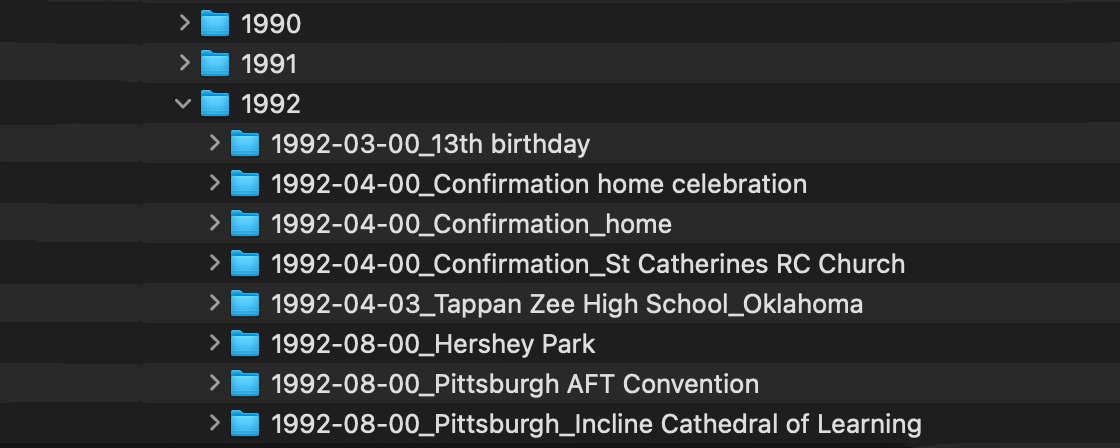Five Ways NOT to Organize Your Digital Photos
Five Ways NOT to Organize Your Digital Photos
Organizing digital photos is on most people’s to do list, but because the project feels so overwhelming most people never start this important project. The complex technology, overwhelming emotions, and sheer volume of photos are enough to keep you from starting.
It’s also hard to know how to organize your digital photos and you don’t want to invest lots of time and find yourself in a dead end. Here are five common strategies we suggest you avoid:

By Person
People are one of the most important subjects in photos, so it might seem like a good idea to organize photos by person. Organizing photos by person can make sense at the beginning, but you’ll quickly discover it doesn’t work well for many reasons:
- What happens when there are multiple people in the same photo? If you copy the file into a separate batch for each person that’s making your organization problem even worse.
- Most people aren’t so narcissistic that they only want to see photos of themselves. It’s usually the opposite, that they’d prefer to see photos of other people instead of themselves.
- Photos don’t always have people in them, so if you organize by person you’re likely to end up with the majority of your photos jumbled into a chaotic miscellaneous category.
On Your Phone
Many people attempt to organize their photos on their smart phones, which have a 4-6″ screen. Our average client has more than 100,000 digital photos, and the though of organizing more than 100,000 photos on a tiny screen sounds terrible. It’s just not practical to organize that many photos on a small screen, so we use professional photo organizing software like Adobe Lightroom Classic on fast computers with large displays.
With Free Photo Services
Photo services like Apple Photos, Google Photos, and Amazon Photos are free, easy, and offer automated tagging. Unfortunately, these “free” services have a cost because any tagging done on these platforms doesn’t stick if you extract your photos one day. They’re essentially keeping your photos hostage, because if their business changes one day or you decide to use a different brand of computer or phone then all your organization will be lost. We believe your memories belong to you and not big tech companies, so we only organize photos using industry standards that don’t lock you into one cloud, app, phone, or computer.
With Cloud Services Like Dropbox
If you use cloud services like Dropbox or OneDrive at work, it can feel comfortable to use those same services and storage to organize your digital photos. We use and like file sharing services like Dropbox, but they were built for small files like Word documents and PDF files, not huge amounts of digital photos. Services like Dropbox just don’t support industry-standard metadata, file conversions, and search that’s needed for digital photos.
Using Dates Like 12-25-2008
We believe that organizing photos by dates is the best option, but using the MM-DD-YYYY date format, which is common in the US, is a bad choice. When you organize years or decades of photos it’s better to use the YYYY-MM-DD format so that everything sorts chronologically.
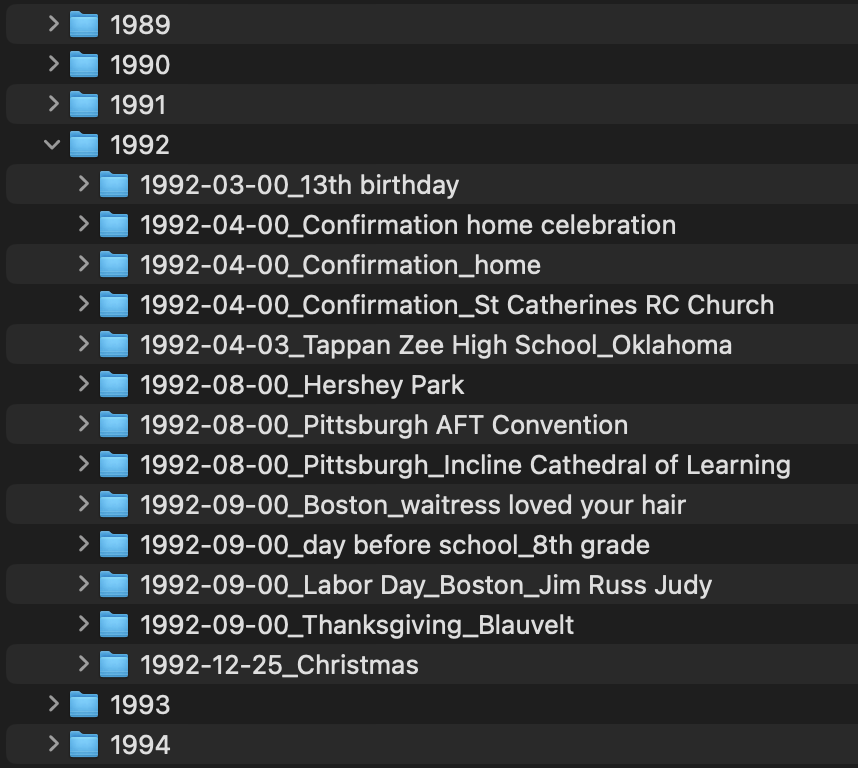
Did you know that Chaos to Memories offers Digital Organization Services? We’ve developed a unique process that works every time to
- organize everything by date
- delete the duplicates and duds
- make everything safe and searchable.
Because we sort everything by date and embed searchable metadata, we can combine your digital photos with your scanned photos and converted movies into a complete Family Photo Archive. Everything will be safe, searchable, and shareable and in one place.
Interested in working with Chaos to Memories?
If you’re near Chicago and ready to get started, come visit our Wheaton Studio Monday – Friday, 10-5. Please bring your memories with you.
Contact us for more information, shipping instructions, and to get started on your project.